How to Copy from Right click Disabled Website
How to Copy from Right click Disabled Website
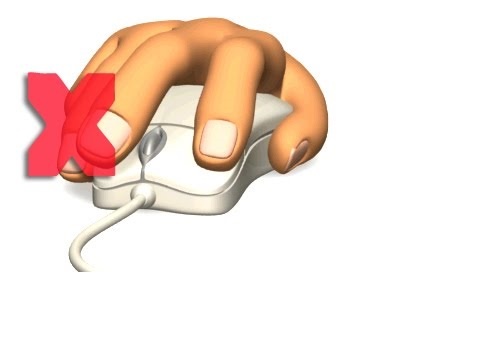
Copy paste is the most common feature of the Computer, and we need it every time no matter which work we do, copy paste is a mandatory feature.
Many times you surf the web for information and found that some websites disable the right click or selection of text, which means you can’t copy the text from that website.
We need some quotes for research from the website and you can’t copy it, but I am going to share some small tips by which you can copy the text from any website, disabling right click on websites is done by Java scripts so if you disable the java script feature from your browser then you can copy the text from any website.
Access Right Click on Website Using Chrome
If you are using Google Chrome then Visit chrome: //settings/content and disable javascript.

Must Read : Copy Text to clipboard by Just Selecting it
Access Website Text by Viewing Source
But some websites use different methods to disable right clicks, in that case you can use other options.
Press Ctrl + U to view source of the page, you can also do it from right click menus but if right click is disable Ctrl+U will work.
Then Press Ctrl+F to find the text which you want to copy and then you will be able to copy the text.
Access Right click Disabled Website Using Proxies
You can use proxies to access the website, generally proxies disable the javascript from website when you access them, and if javascript is not disabled then you have option to disable it.




